Explaining some things of the site.
Page 1 of 1
 Explaining some things of the site.
Explaining some things of the site.
Hello, Guest, you interested in some stuff on the site? Look no further, here's some questions you'll want answering.
Just explaining to you a little about some of the things available on these forums.
Flame Points
Flame points are a type of recognition on the site, if you have a post which is deemed informative or helpful to the flame, someone can vote it up. For example, at the side of this post it will have both a '+' and a '-'. If you click the + button, I will gain one Flame Point. But if you click the - button, I will lose a Flame Point.
Flame points are useful as they can boost your chances if you want to be a moderator, they also define how good of a Flamer you are.
If you think a post is very very good, you can thank that post, giving them 3 Flame points! Cool, eh? You can only give in your own threads, so only the OP can give 'thank'
Don't be greedy though, don't give points, and you won't recieve, lowering your chances for high things on the site.
Note: You must have at least 10 posts to be able to give someone Flame Points, so you won't see the indicators on this post till you have reached that amount.
ChatBox
The ChatBox is located at the bottom of the index page, and is used for any general banter that may be going on. It's very simple to use, and very effective.
To login to the chat box, click 'login' from there you will see who is currently online and you can chat from there. The Chatbox is much like an online IRC, but is hosted here with our forums.
There are also a few commands in the ChatBox you can use;
Hope to see you chatting there!
Quick Reply
Using the Quick reply is rather simple, it's basically a dumbed down version of a normal reply. Except it's already at the bottom of a topic, lowering the need to load onto another page, ya see
Finish a Flame
Finishing a Flame takes part in the Flame sections, this is when a Moderator or Flame Finisher will 'Finish the Flame'
If a Flame war has been deemed won, or has gotten far too out of hand. A Moderator will lock the thread, and describe on why the flame has been finished. All Moderator's will give a Flame point each to the OP of the flame if he/she wins it. (When they are online, and it has been settled, and gaining you a total of 4 flame points!)
You can battle a Finished Flame aswell, by creating a new thread entitled 'BATTLE: *Moderator's Name*' this will create an entirely new flame war between you and the Moderator, fighting for the thread's fate.
If you win, your thread is re-opened and Flame Points awarded. If the Moderator wins, everything stays as it is.
This will be updated overtime
Just explaining to you a little about some of the things available on these forums.
Flame Points
Flame points are a type of recognition on the site, if you have a post which is deemed informative or helpful to the flame, someone can vote it up. For example, at the side of this post it will have both a '+' and a '-'. If you click the + button, I will gain one Flame Point. But if you click the - button, I will lose a Flame Point.
Flame points are useful as they can boost your chances if you want to be a moderator, they also define how good of a Flamer you are.
If you think a post is very very good, you can thank that post, giving them 3 Flame points! Cool, eh? You can only give in your own threads, so only the OP can give 'thank'
Don't be greedy though, don't give points, and you won't recieve, lowering your chances for high things on the site.
Note: You must have at least 10 posts to be able to give someone Flame Points, so you won't see the indicators on this post till you have reached that amount.
ChatBox
The ChatBox is located at the bottom of the index page, and is used for any general banter that may be going on. It's very simple to use, and very effective.
To login to the chat box, click 'login' from there you will see who is currently online and you can chat from there. The Chatbox is much like an online IRC, but is hosted here with our forums.
There are also a few commands in the ChatBox you can use;
- /me
In the beginning of a sentence, this command will be replaced by your username (ex: /me eats a delicious pizza" will display "Nickname eats a delicious pizza") - /exit
Disconnects from the ChatBox. You can also precise the reason that will be visible for all members connected (ex: "/exit has combusted" will display "Nickname has combusted) - /abs
Send a message noticing that you're absent. You can add a reason that will be displayed in the message and visible by all members connected to the Chatbox (ex: /abs reason)
Hope to see you chatting there!
Quick Reply
Using the Quick reply is rather simple, it's basically a dumbed down version of a normal reply. Except it's already at the bottom of a topic, lowering the need to load onto another page, ya see
Finish a Flame
Finishing a Flame takes part in the Flame sections, this is when a Moderator or Flame Finisher will 'Finish the Flame'
If a Flame war has been deemed won, or has gotten far too out of hand. A Moderator will lock the thread, and describe on why the flame has been finished. All Moderator's will give a Flame point each to the OP of the flame if he/she wins it. (When they are online, and it has been settled, and gaining you a total of 4 flame points!)
You can battle a Finished Flame aswell, by creating a new thread entitled 'BATTLE: *Moderator's Name*' this will create an entirely new flame war between you and the Moderator, fighting for the thread's fate.
If you win, your thread is re-opened and Flame Points awarded. If the Moderator wins, everything stays as it is.
This will be updated overtime
Last edited by Anthony on 8/3/2010, 9:12 pm; edited 2 times in total
 Re: Explaining some things of the site.
Re: Explaining some things of the site.
Updated with information on 'Thank' button, where you can give 3 Flame points!
Page 1 of 1
Permissions in this forum:
You cannot reply to topics in this forum|
|
|
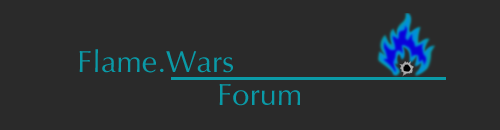
 Home
Home